Master language learning with our interactive flashcards system
Browse our curated collection of official flashcards organized by language and category
Start with a small set of 10-15 cards on a specific topic
Spend 10-15 minutes daily reviewing your cards
Monitor your child's learning journey with detailed statistics
Begin with 5-10 cards and gradually increase the number
Include example sentences or images to provide context
Review cards daily for better retention and recall
Instead of just reading, actively try to recall the information. This strengthens neural connections and improves long-term memory.
Place the words in front and associated content behind
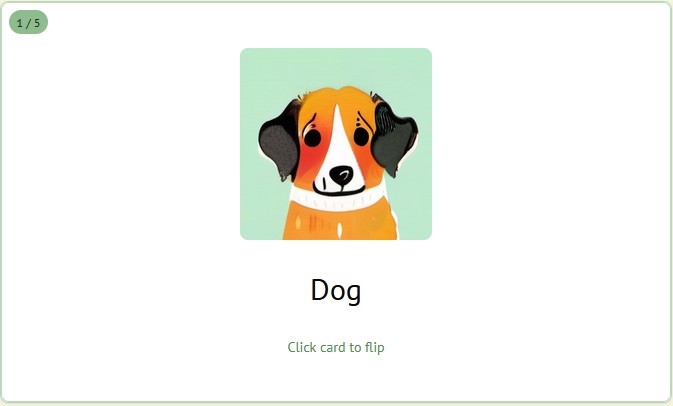
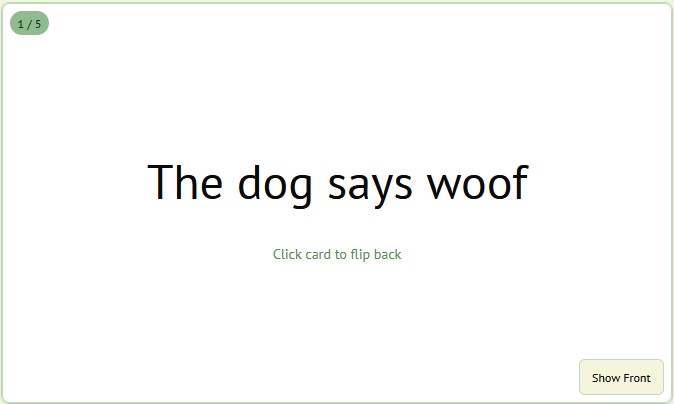
Place the words in front. Place images and expanded vocabulary content behind
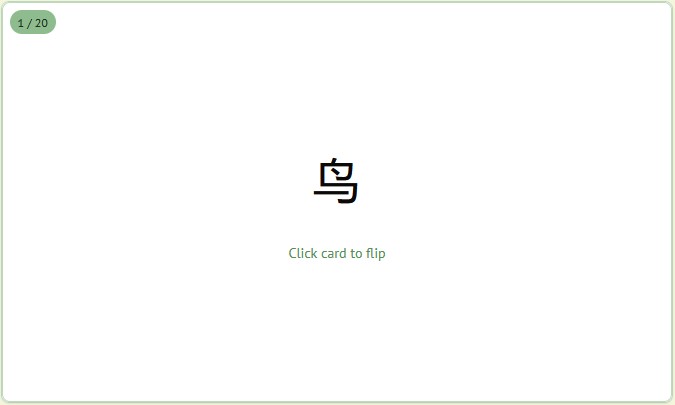
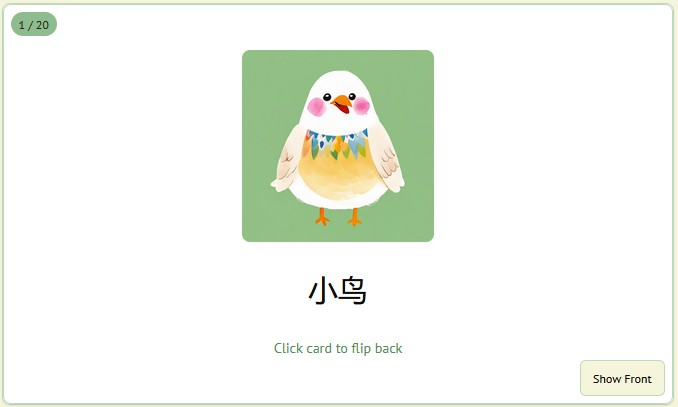
Make flashcard practice more engaging through various interactive approaches.
Use tags to organize your flashcard sets by topic, difficulty, or learning objectives. This makes it easier to focus on specific areas when needed.
Monitor your child's learning progress with detailed statistics. Track completion rates, time spent, and areas that need more attention.
Personalize the learning experience by adjusting review intervals, setting daily goals, and choosing your preferred learning mode.
Put these strategies into practice with our interactive flashcards